



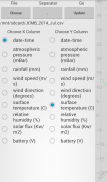
CSV Graph Tool

Perihal CSV Graph Tool
Graphs CSV files (a format Excel exports to). Various services export CSV data such as Admob, Flurry, various android apps, and data related applications. You can pick 2 columns, one for x, and the other for y to graph.
Consider Installing a file browser on your device. This app will let you pick CSV files directly from the file browser from within CSV Grapher, and via touching a CSV file from your file browser of choice via open with dialog.
- Supports multiple data delimiter (TAB, semicolon, space, and etc...).
- Data is auto sorted based on the X chosen column before plotting
- format auto detected to be either number or date
- Pan and zoom/scale X & Y independently. .
- Very optimized for speed. Browse more than 10K data points smoothly.
If your csv file doesn't work, just email a sample representative of your file and I'll see what I can do to get it working.
If you tried this app, be sure to rate :D. Talk about the app on Reddit here: http://www.reddit.com/r/valeonom feature requests? bugs? comments? or anything else are welcome.
<b>Time Formats</b>
The best date time format to use is the following
yyyy-MM-dd HH:mm:ss Z example: 2014-12-31 23:59:59 -0800
yyyy-MM-dd HH:mm:ss example: 2014-12-31 23:59:59
yyyy-MM-dd HH:mm example: 2014-12-31 23:59
yyyy-MM-dd example: 2014-12-31
There are others that are supported. If you are generating the CSV file and want best support/performance use one of the above as it minimizes ambiguity.
By default the timezone GMT is assumed if not specified. Furthermore the displayed timezone in the graph is GMT. Which means is if your timezones that are specified are not GMT (e.g. your local time) then the graph vertical lines for the days will be when the day changes if it were GMT.
</div> <div jsname="WJz9Hc" style="display:none">fail graf CSV (format eksport Excel kepada). Pelbagai perkhidmatan mengeksport data CSV seperti AdMob, Flurry, pelbagai aplikasi android, dan data aplikasi berkaitan. Anda boleh memilih 2 lajur, satu untuk x, dan satu lagi untuk y graf.
Pertimbangkan Memasang pelayar fail pada peranti anda. Aplikasi ini akan membolehkan anda memilih fail CSV terus dari pelayar fail dari dalam CSV Grapher, dan melalui menyentuh fail CSV dari pelayar fail pilihan anda melalui terbuka dengan dialog.
- Menyokong pembatas pelbagai data (TAB, koma bertitik, ruang, dan lain-lain ...).
- Data adalah auto disusun berdasarkan lajur yang dipilih X sebelum merancang
- Format auto dikesan berada sama ada nombor atau tarikh
- Pan dan zum / skala X & Y bebas. .
- Sangat dioptimumkan untuk kelajuan. Melayari lebih daripada 10K titik data dengan lancar.
Jika fail csv anda tidak berfungsi, hanya e-mel sampel yang mewakili fail anda dan saya akan melihat apa yang saya boleh lakukan untuk mendapatkan ia bekerja.
Jika anda cuba aplikasi ini, pastikan untuk mengadar: D. Bercakap tentang aplikasi pada Reddit sini: http://www.reddit.com/r/valeonom permintaan ciri? bug? komen? atau apa-apa lagi dialu-alukan.
<b> Masa Format
The format tarikh masa untuk menggunakan adalah seperti berikut
yyyy-mm-dd HH: mm: ss Z contoh: 2014-12-31 23:59:59 -0800
yyyy-mm-dd HH: contoh ss:: mm 2014-12-31 23:59:59
yyyy-mm-dd HH: mm contoh: 2014-12-31 23:59
yyyy-mm-dd contoh: 2014-12-31
Ada orang lain yang disokong. Jika anda sedang menjana fail CSV dan mahu terbaik sokongan / prestasi penggunaan salah satu daripada di atas kerana ia mengurangkan kekaburan.
Secara lalai GMT zon waktu itu diambil alih jika tidak dinyatakan. Tambahan pula zon waktu yang dipaparkan dalam graf adalah GMT. Maksudnya jika zon waktu anda yang tentukan adalah bukan GMT (cth waktu tempatan anda) maka graf garisan menegak untuk hari-hari akan apabila perubahan hari olah ia GMT.
</b></div> <div class="show-more-end">

























